
Posted on January 24th, 2017 by Tim Ennals
This guide will provide you with detailed instructions to sign into your My Hosting Bubble email account through our website.
- Please open your web browser (Google Chrome, Firefox, Safari, Edge, Internet Explorer ect..) and go to our website,
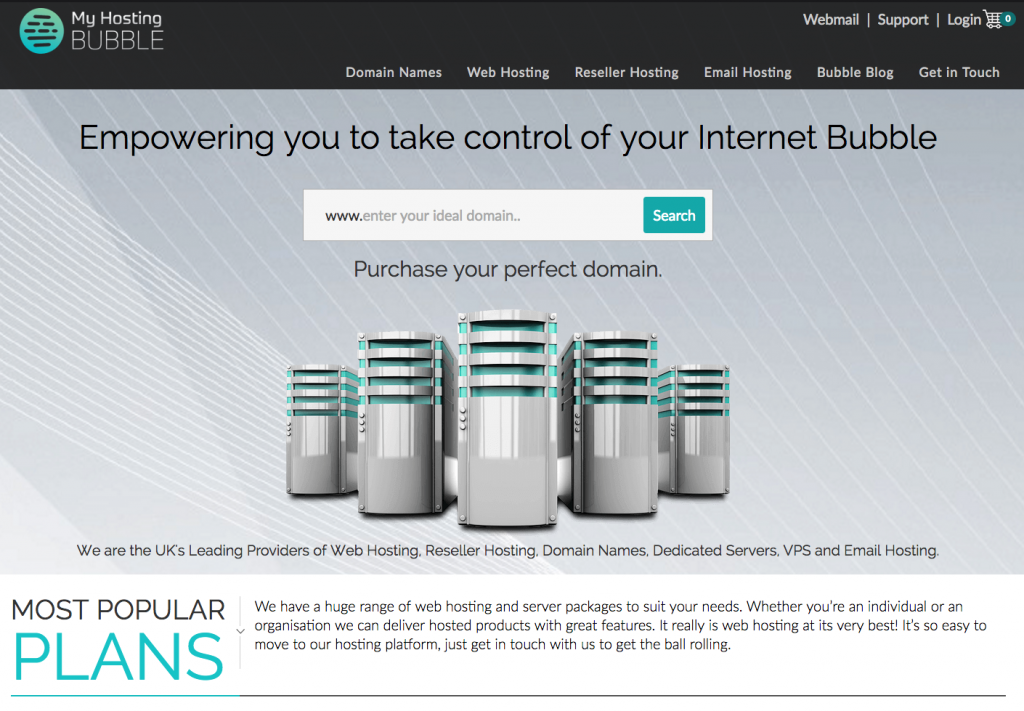
- Click on ‘Webmail‘ at the top right-hand side of the screen
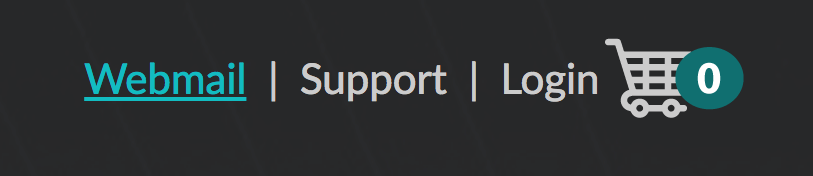
- Add your email address as your Username and enter your Password, now click ‘Login‘
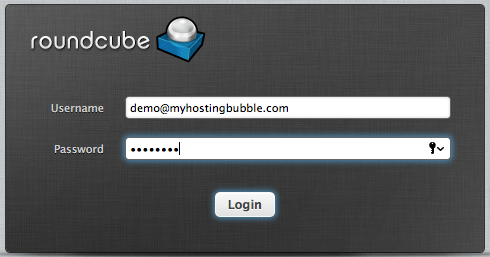
- You are now signed into your My Hosting Bubble email account and can send, receive and view your email ect..
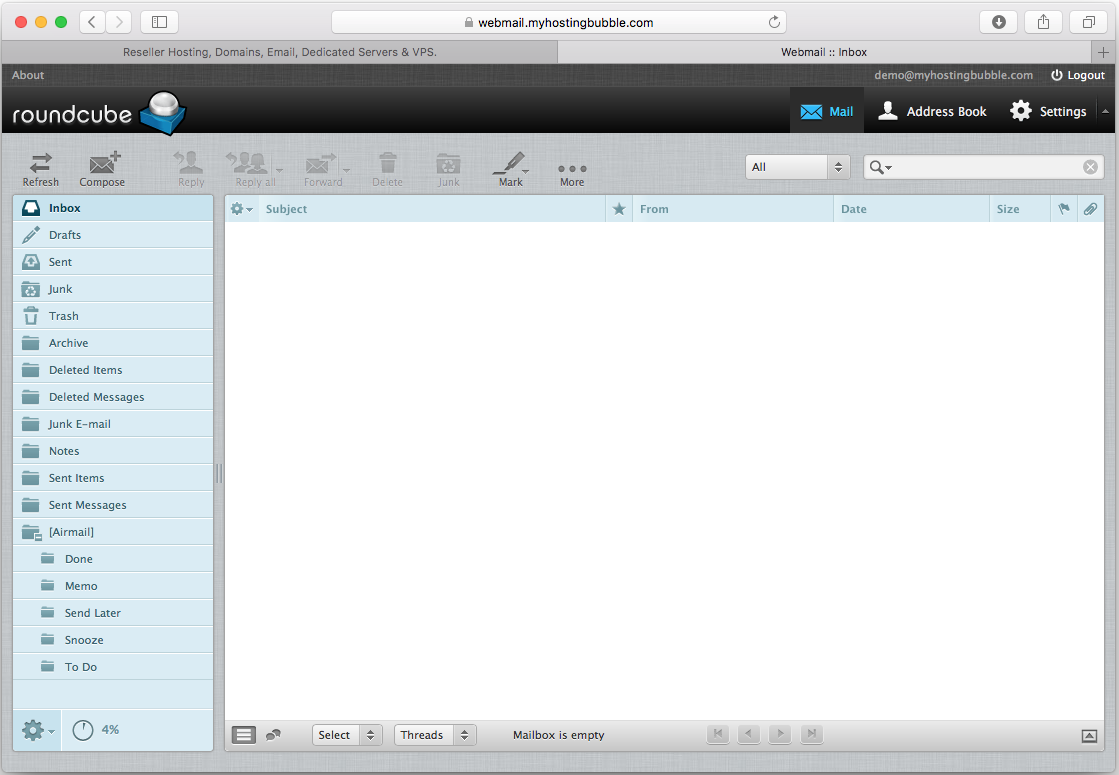
Watch the technical video guide, and for more tips and other guides please check out our other blogs or visit our YouTube channel and subscribe.







